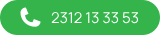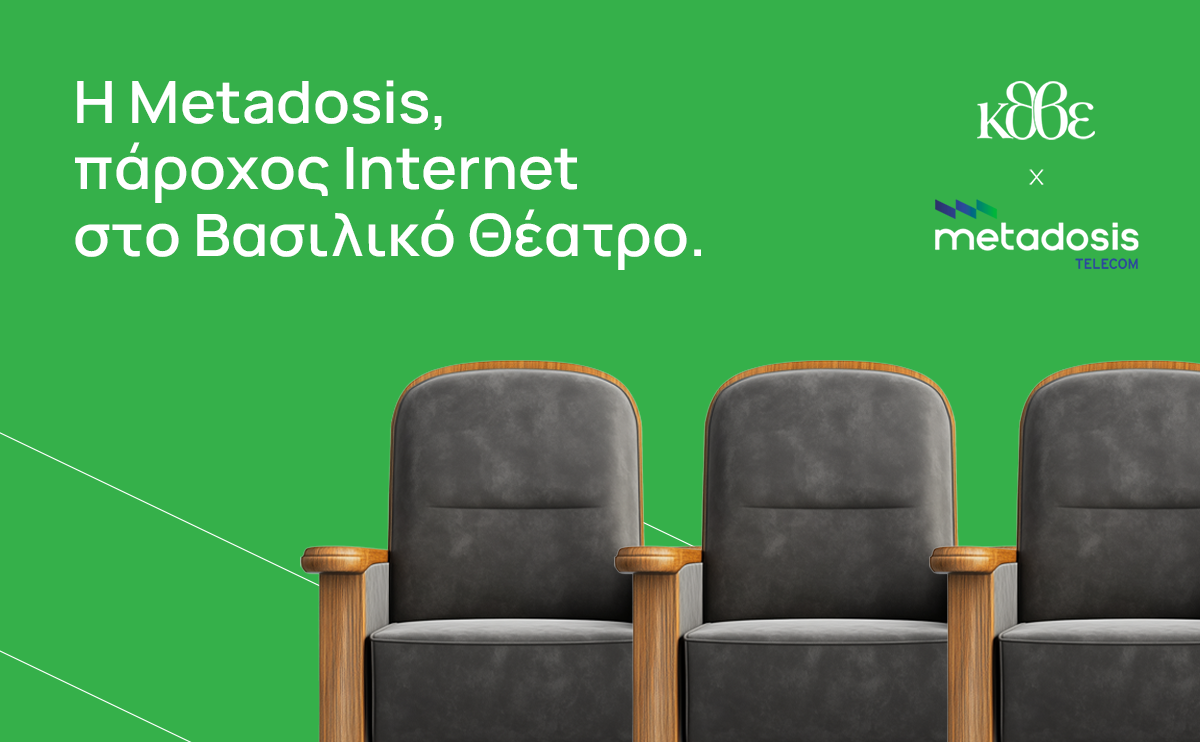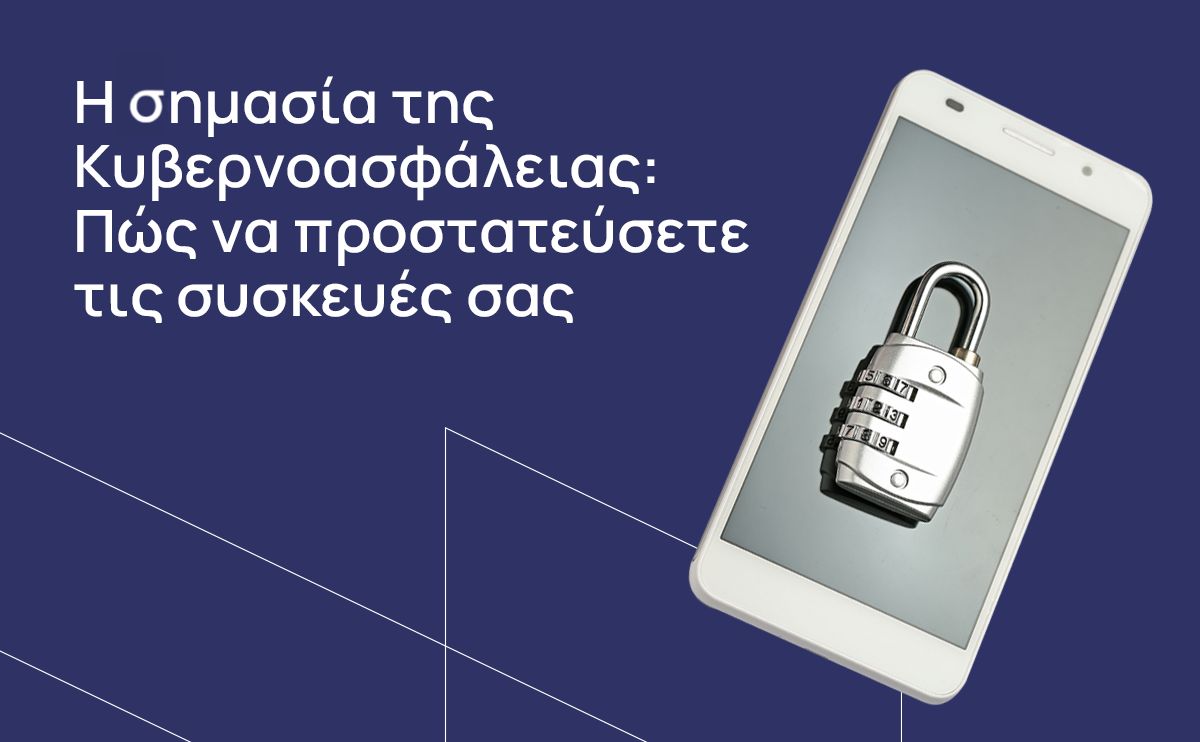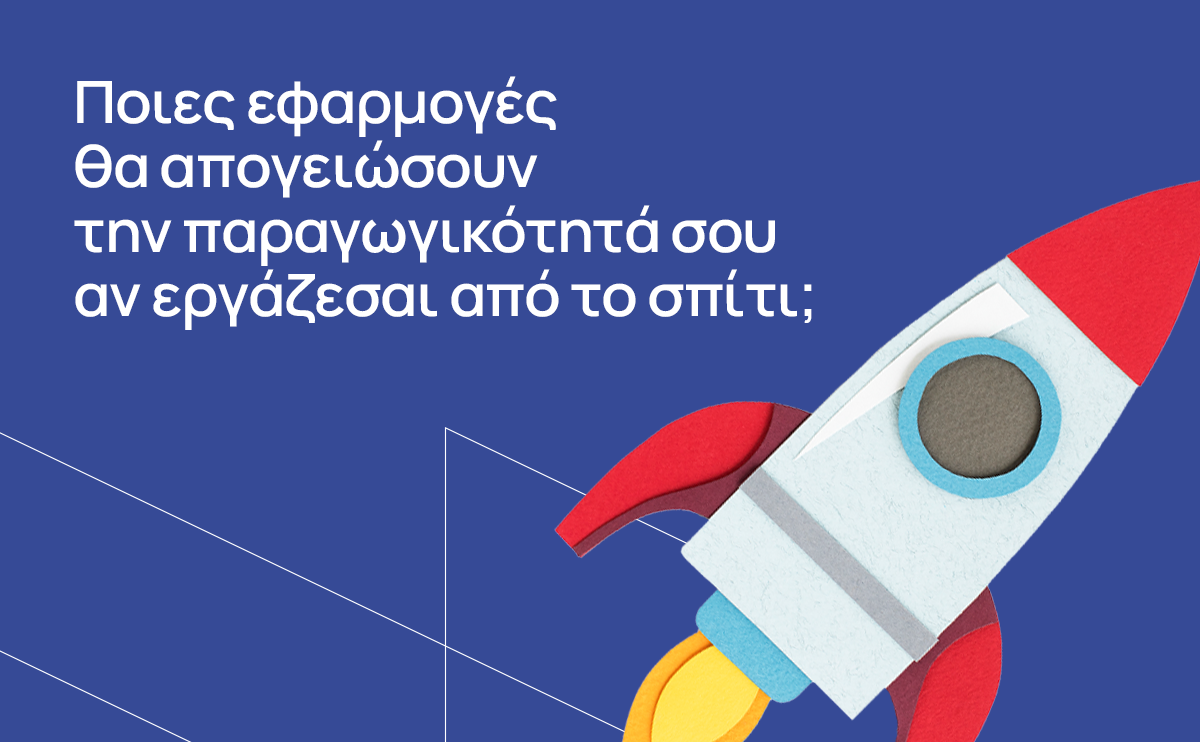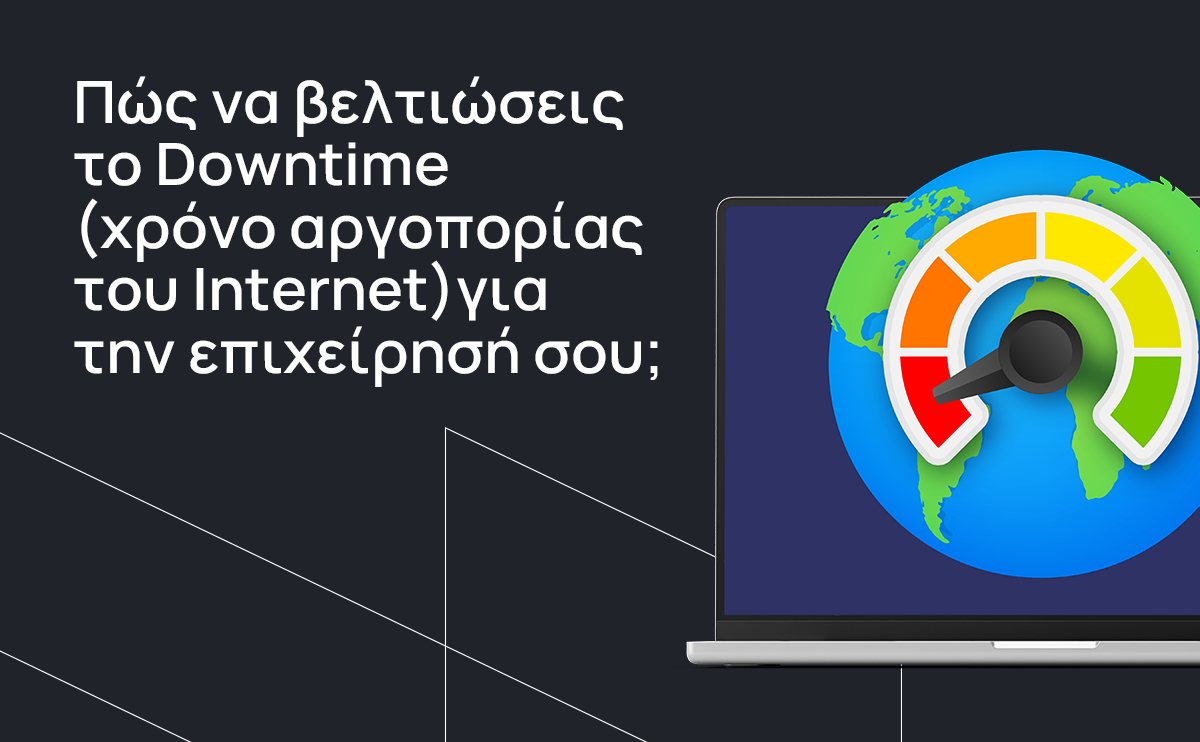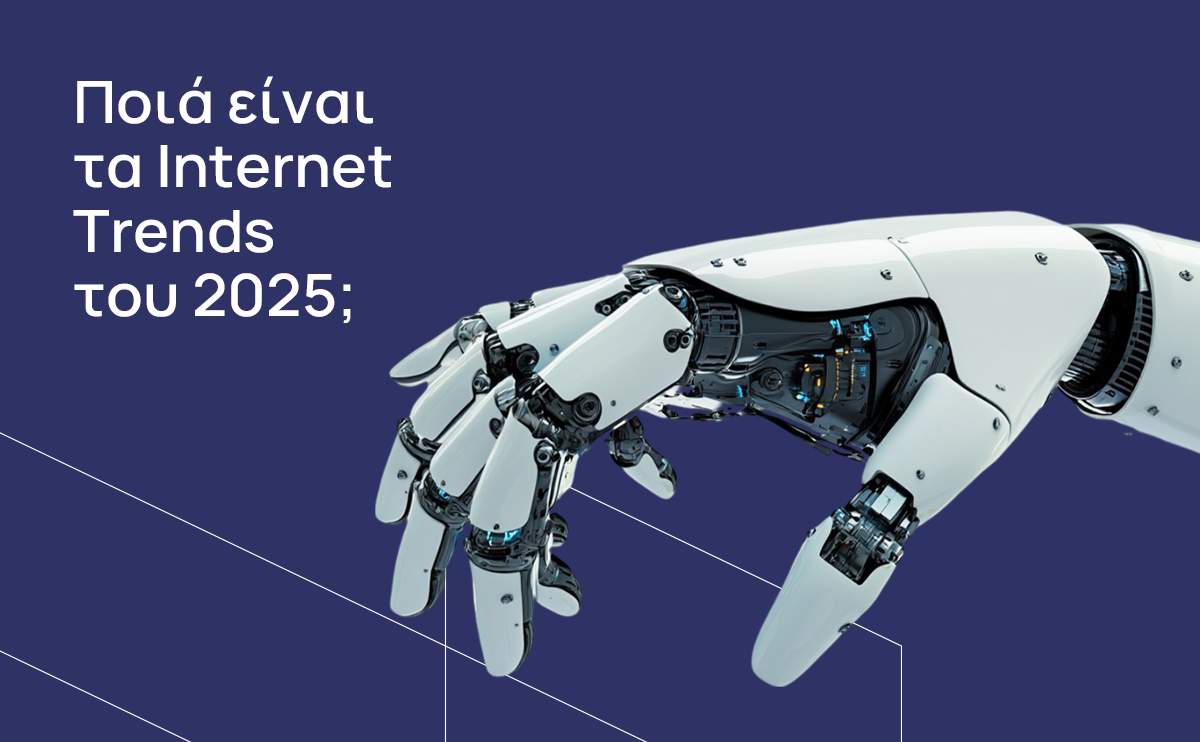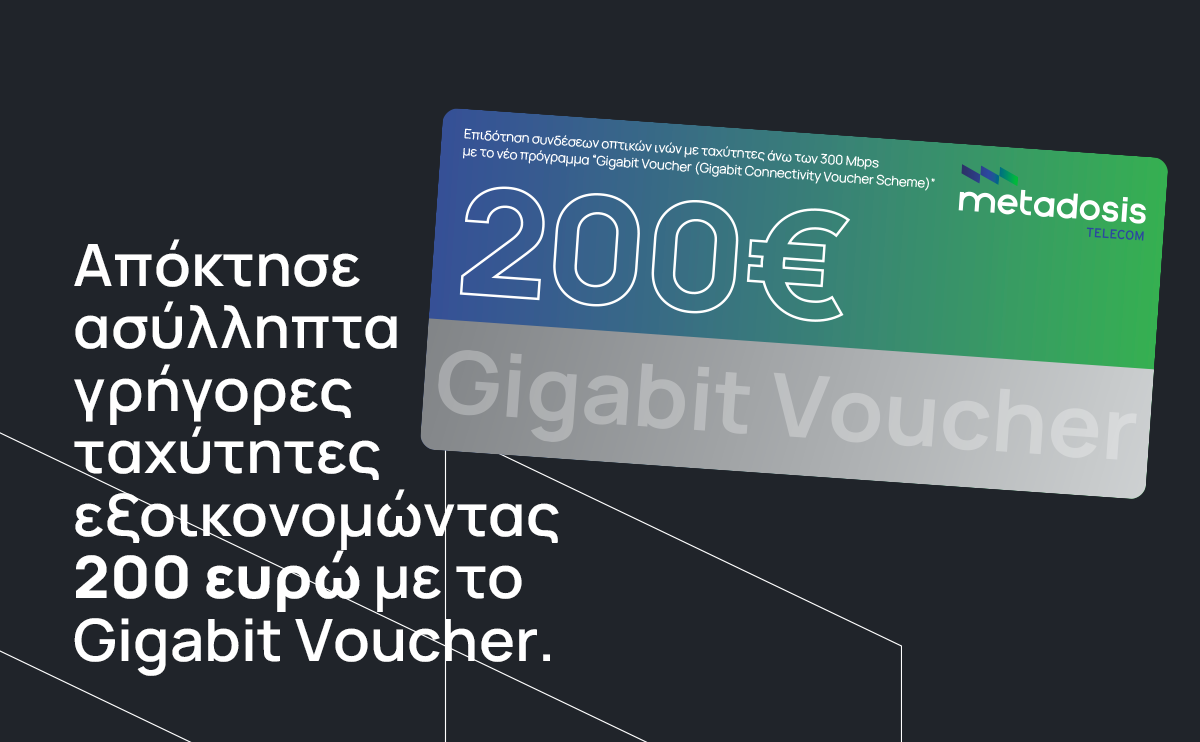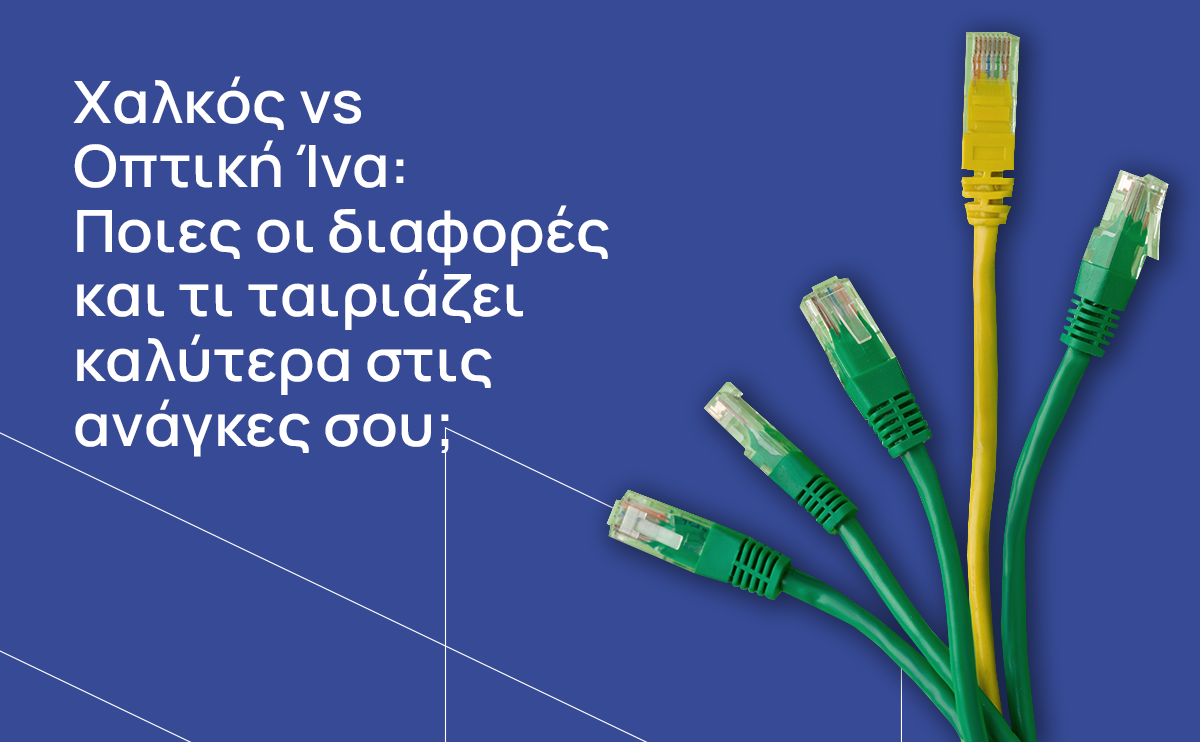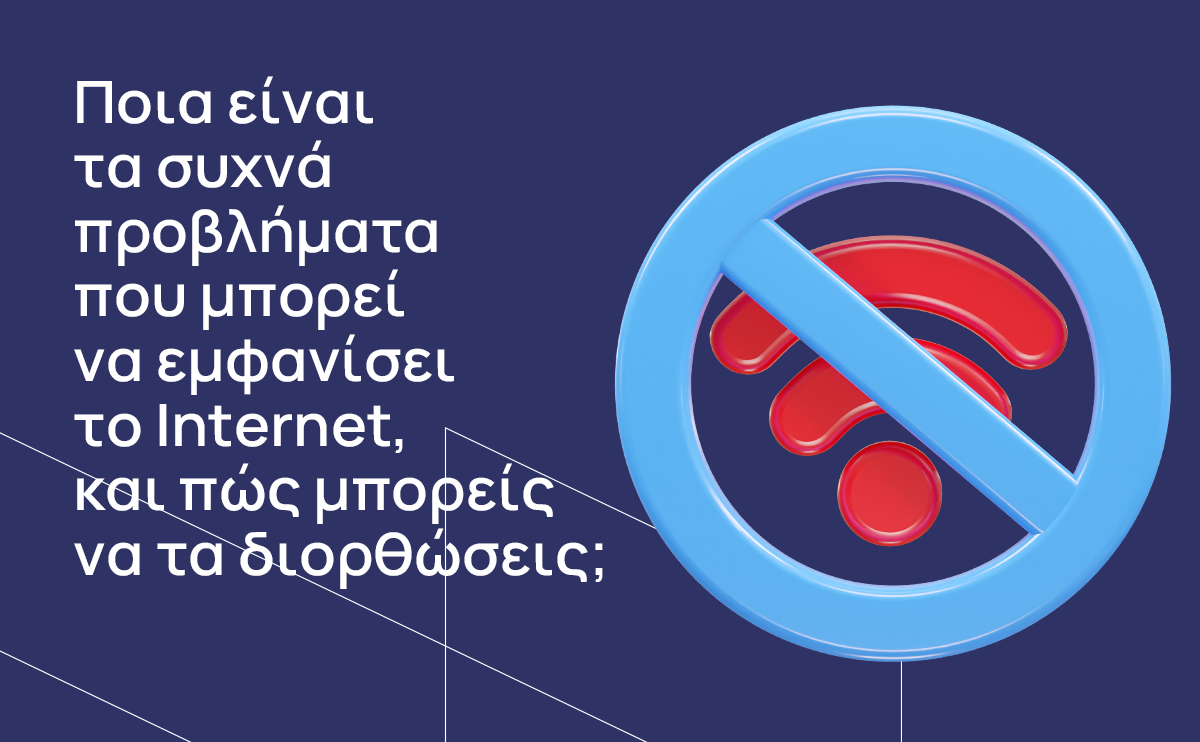Online meetings have become an integral part of our daily lives, whether for business purposes or for personal communication. However, the quality of your Internet connection can affect your experience.
That’s why in today’s article we’re going to talk about all the steps you can take to improve your Internet quality and make your calls without any glitches.
1. Check your connection speed
The quality of online meetings depends largely on the speed of the Internet. A slow connection can cause delays, freezes or poor video quality.
What you can do:
- Use speed measurement tools (e.g. Speedtest) to check your speed.
- If you experience low speeds, contact your provider.
2. Connect with a wired Ethernet cable
Although WiFi is convenient, a wired connection is more stable and offers better speeds.
What you can do:
- Connect your computer directly to the router with an Ethernet cable to reduce the chance of interference.
3. Close bandwidth-consuming applications
Many applications run in the background and can consume a large amount of available bandwidth.
What you can do:
- Close apps, such as streaming services or long downloads, during your meetings.
- Disable automatic updates in your operating system and other applications.
4. Make sure other devices are not “pulling” the Internet
Multiple connected devices on the same network can slow down your connection speed.
What you can do:
- Turn off WiFi on devices you don’t use.
- Restrict network access for other devices during meetings.
5. Choose the right platform for your meetings
Not all web meeting platforms have the same requirements or features to save bandwidth.
What you can do:
- Use platforms such as Zoom, Microsoft Teams or Google Meet, which offer options to optimise quality depending on your connection.
6. Upgrade your router
Equipment plays an important role in the quality of your connection. An old router may not support modern requirements.
What you can do:
- Consider replacing your router with a new model that supports technologies such as WiFi 6.
- Make sure your router is properly configured and updated.
7. Use a VPN service with caution
While a VPN can increase security, it can also affect your connection speed.
What you can do:
- If you need to use a VPN, choose a server that’s close to your location for best performance.
With the above tips, you can significantly improve your performance and ensure that your meetings are uninterrupted.
But the most important step you can take is to make sure you have a stable and fast Internet connection.
Metadosis can help you with MetFiber plans, which provide fast speeds so you don’t have to worry about delays and freezes while you’re having your meetings.
Find the package that best suits your needs here.